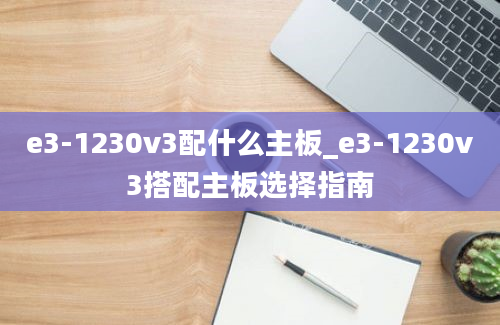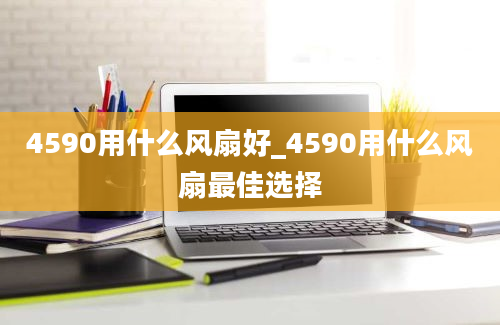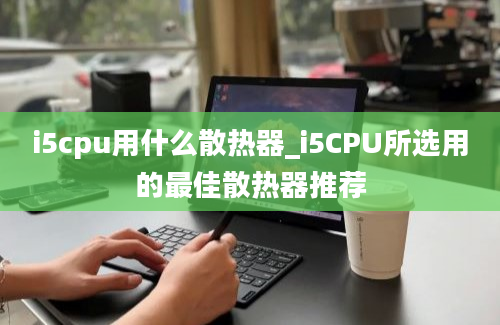Introduction
Intel Core i3 4170 is a dual-core processor that comes with built-in Intel HD Graphics 4400. While the integrated graphics of i3 4170 may not be as powerful as dedicated graphics cards, it can still handle some games, especially older or less demanding titles. In this article, we will explore the gaming performance of i3 4170's integrated graphics, and discuss which games are playable on this setup.
Gaming Performance
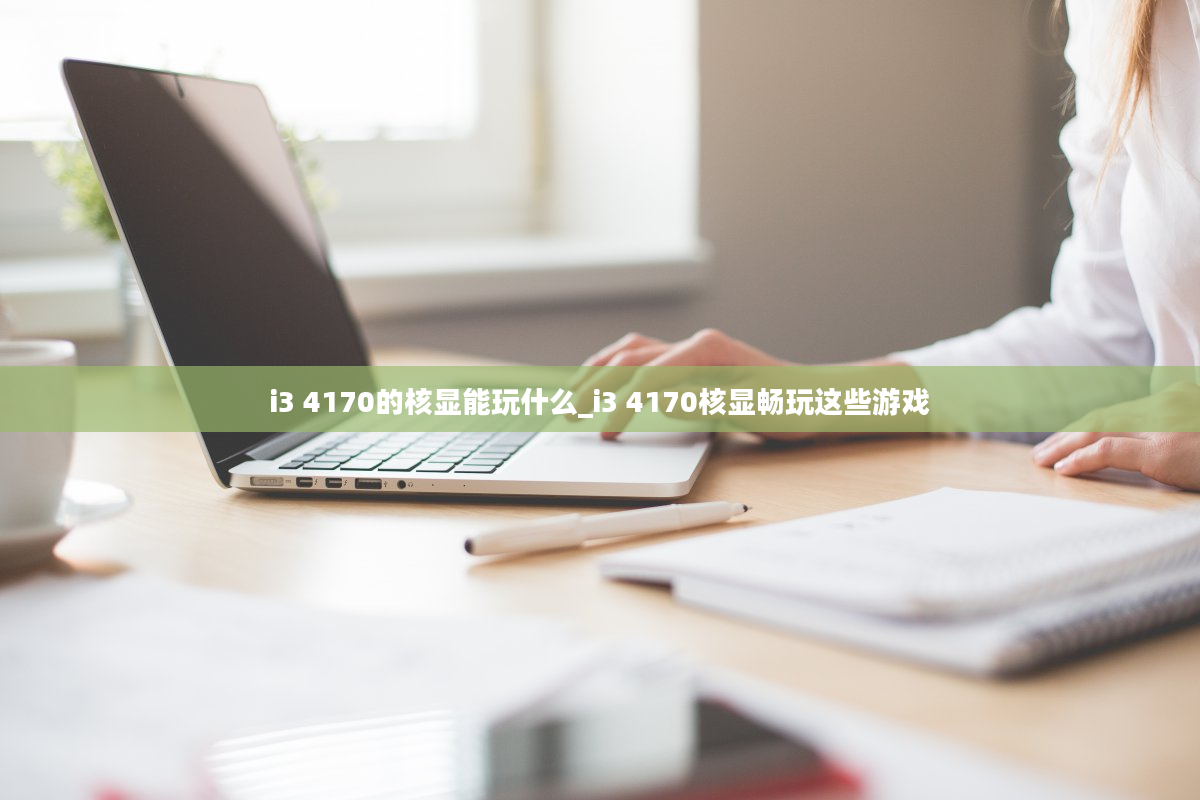
Intel HD Graphics 4400, which is integrated into the i3 4170 processor, has a base frequency of 200 MHz and a maximum dynamic frequency of 1.15 GHz. While these specifications may not sound impressive compared to dedicated GPUs, the integrated graphics can still provide decent performance in some games, especially if you tweak the settings for optimal performance.
Games Playable on i3 4170 Integrated Graphics
1. League of Legends: League of Legends is a popular multiplayer online battle arena (MOBA) game that can run smoothly on i3 4170's integrated graphics. By adjusting the graphic settings to low or medium, you can enjoy a decent gaming experience with stable frame rates.
2. Counter-Strike: Global Offensive (CS:GO): CS:GO is a competitive first-person shooter that is also playable on i3 4170's integrated graphics. Lowering the graphics settings can significantly improve the performance, allowing you to enjoy the game without lag or stuttering.
3. Minecraft: Minecraft is a popular sandbox game that is known for its simple graphics and gameplay. i3 4170's integrated graphics can handle Minecraft quite well, even with some mods or higher render distances.
4. Team Fortress 2: Team Fortress 2 is a team-based multiplayer shooter that runs smoothly on i3 4170's integrated graphics. By adjusting the graphical settings and resolution, you can enjoy the game with acceptable frame rates.
5. Stardew Valley: Stardew Valley is a relaxing farming simulation game that is perfectly playable on i3 4170's integrated graphics. You can enjoy the charming pixel graphics and immersive gameplay without encountering performance issues.
Optimizing Gaming Performance
While i3 4170's integrated graphics can handle some games, optimizing the performance is crucial for a smoother gaming experience. Here are some tips to improve gaming performance on i3 4170:
1. Lower the resolution: Lowering the resolution can significantly improve the frame rates in games. Opt for a lower resolution to ensure smoother gameplay.
2. Adjust graphics settings: Lowering the graphics settings, such as texture quality, shadows, and effects, can help improve performance without compromising the overall gaming experience.
3. Update drivers: Make sure to keep your graphics drivers up to date to ensure compatibility with the latest games and optimizations for better performance.
4. Close unnecessary programs: Closing background programs and applications can free up system resources and improve the overall performance of games running on i3 4170's integrated graphics.
Conclusion
While i3 4170's integrated graphics may not be able to handle the latest and most demanding games, it can still provide a decent gaming experience in older or less demanding titles. By optimizing the settings and following the tips mentioned above, you can enjoy a smooth gaming experience on i3 4170's integrated graphics. Experiment with different games and settings to find the perfect balance between performance and visual quality.
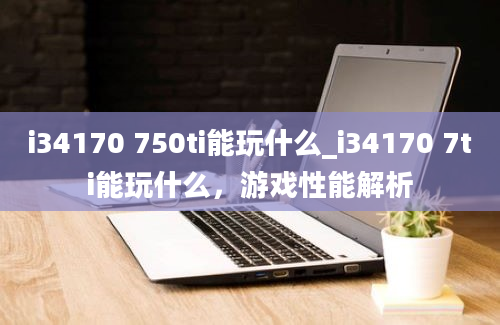 i34170 750ti能玩什么_i34170 7ti能玩什么,游戏性能解析
i34170 750ti能玩什么_i34170 7ti能玩什么,游戏性能解析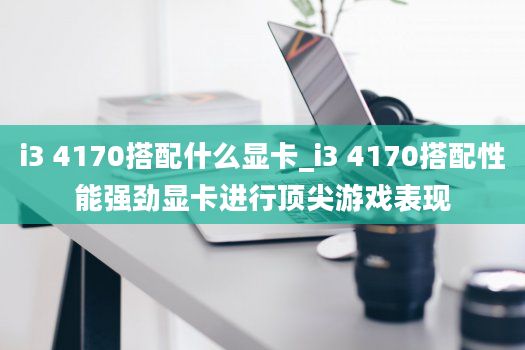 i3 4170搭配什么显卡_i3 4170搭配性能强劲显卡进行顶尖游戏表现
i3 4170搭配什么显卡_i3 4170搭配性能强劲显卡进行顶尖游戏表现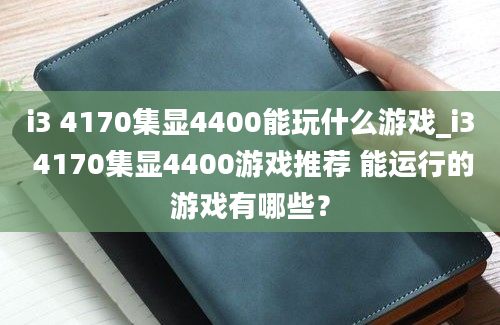 i3 4170集显4400能玩什么游戏_i3 4170集显4400游戏推荐 能运行的游戏有哪些?
i3 4170集显4400能玩什么游戏_i3 4170集显4400游戏推荐 能运行的游戏有哪些?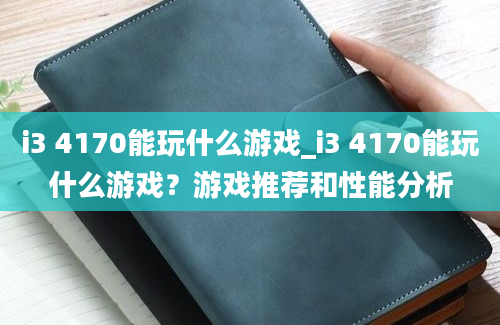 i3 4170能玩什么游戏_i3 4170能玩什么游戏?游戏推荐和性能分析
i3 4170能玩什么游戏_i3 4170能玩什么游戏?游戏推荐和性能分析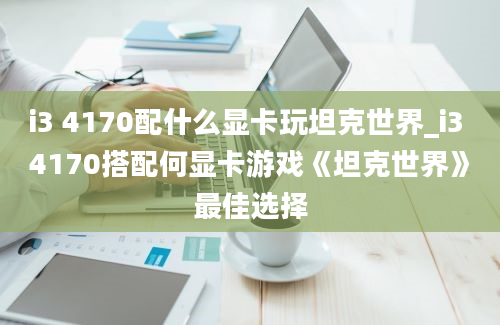 i3 4170配什么显卡玩坦克世界_i3 4170搭配何显卡游戏《坦克世界》最佳选择
i3 4170配什么显卡玩坦克世界_i3 4170搭配何显卡游戏《坦克世界》最佳选择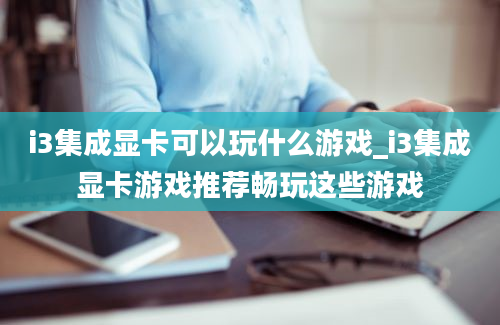 i3集成显卡可以玩什么游戏_i3集成显卡游戏推荐畅玩这些游戏
i3集成显卡可以玩什么游戏_i3集成显卡游戏推荐畅玩这些游戏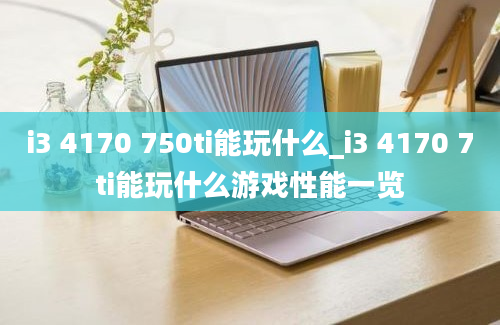 i3 4170 750ti能玩什么_i3 4170 7ti能玩什么游戏性能一览
i3 4170 750ti能玩什么_i3 4170 7ti能玩什么游戏性能一览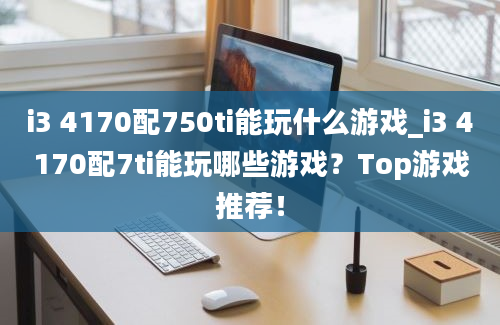 i3 4170配750ti能玩什么游戏_i3 4170配7ti能玩哪些游戏?Top游戏推荐!
i3 4170配750ti能玩什么游戏_i3 4170配7ti能玩哪些游戏?Top游戏推荐!