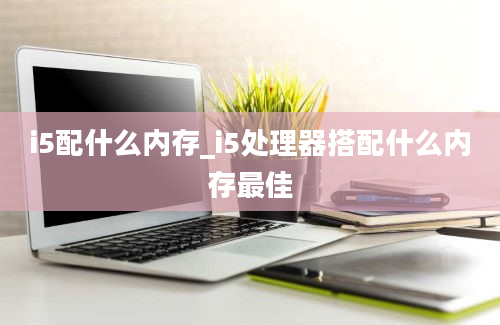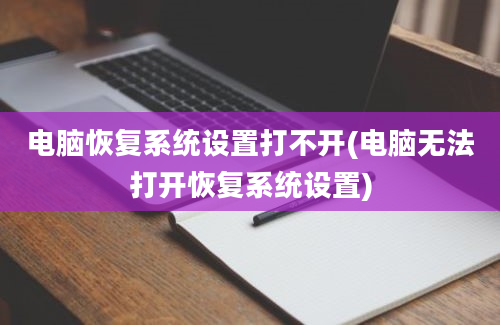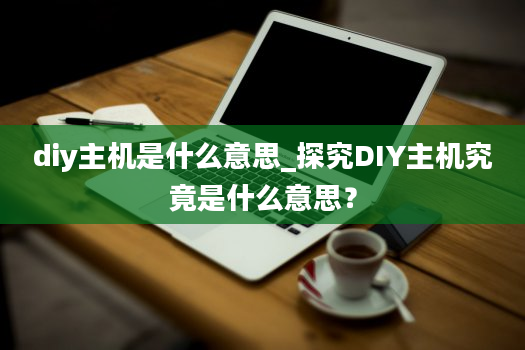Introduction
League of Legends is a popular online multiplayer game known for its competitive gameplay and strategic team battles. To fully enjoy the smooth gaming experience and high-quality graphics that League of Legends has to offer, it is essential to have a compatible graphics card that can support the game's requirements.
Factors to Consider When Choosing a Graphics Card for League of Legends

When selecting a graphics card for playing League of Legends, there are several important factors to consider:
1. Graphics Processing Unit (GPU) Model: The GPU model determines the overall performance and capabilities of the graphics card.
2. Memory Capacity: Having an adequate amount of VRAM is crucial for handling the game's textures and effects smoothly.
3. Cooling System: A good cooling system is essential to prevent overheating during intense gaming sessions.
4. Compatibility: Make sure the graphics card is compatible with your system's motherboard and power supply.
Recommended Graphics Cards for League of Legends
Based on the game's requirements and optimal performance, here are some recommended graphics cards for playing League of Legends:
1. NVIDIA GeForce GTX 1060: This mid-range graphics card offers a good balance of performance and price, making it ideal for playing League of Legends at high settings.
2. AMD Radeon RX 580: Another affordable option, the RX 580 provides smooth gameplay and excellent graphics quality for League of Legends.
3. NVIDIA GeForce RTX 2060: For players looking for higher performance and ray tracing capabilities, the RTX 2060 is a great choice for an enhanced gaming experience.
4. AMD Radeon RX 5700 XT: This high-end graphics card delivers exceptional frame rates and graphics quality, perfect for competitive League of Legends players.
Optimizing Graphics Settings for League of Legends
Once you have selected a suitable graphics card, it is essential to optimize the in-game graphics settings for the best performance:
1. Resolution: Set the resolution to match your monitor's native resolution for a clear and sharp image.
2. Graphics Quality: Adjust the graphics quality settings based on your GPU's capabilities to balance performance and visual clarity.
3. Anti-Aliasing: Enable anti-aliasing to reduce jagged edges and improve the overall visual quality of the game.
4. Vertical Sync: Consider enabling vertical sync to prevent screen tearing and ensure a smooth gaming experience.
Conclusion
Choosing the right graphics card is crucial for achieving optimal performance and visual quality when playing League of Legends. By considering the factors mentioned above and selecting a compatible graphics card, you can enjoy a smooth and immersive gaming experience in one of the most popular online multiplayer games.
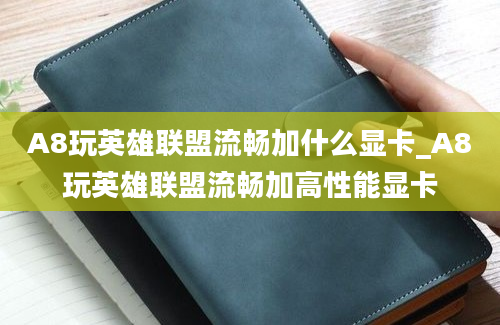 A8玩英雄联盟流畅加什么显卡_A8玩英雄联盟流畅加高性能显卡
A8玩英雄联盟流畅加什么显卡_A8玩英雄联盟流畅加高性能显卡 英雄联盟要什么显卡_英雄联盟必备显卡推荐大揭秘
英雄联盟要什么显卡_英雄联盟必备显卡推荐大揭秘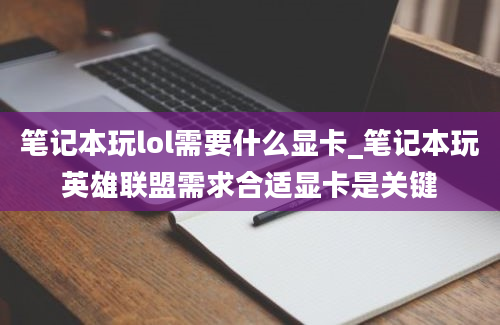 笔记本玩lol需要什么显卡_笔记本玩英雄联盟需求合适显卡是关键
笔记本玩lol需要什么显卡_笔记本玩英雄联盟需求合适显卡是关键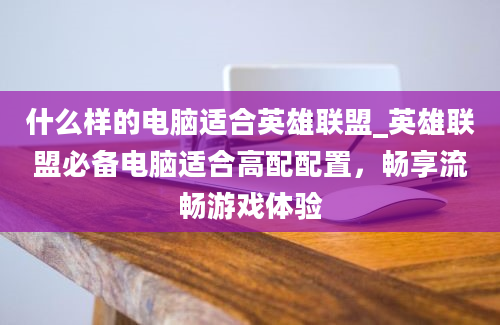 什么样的电脑适合英雄联盟_英雄联盟必备电脑适合高配配置,畅享流畅游戏体验
什么样的电脑适合英雄联盟_英雄联盟必备电脑适合高配配置,畅享流畅游戏体验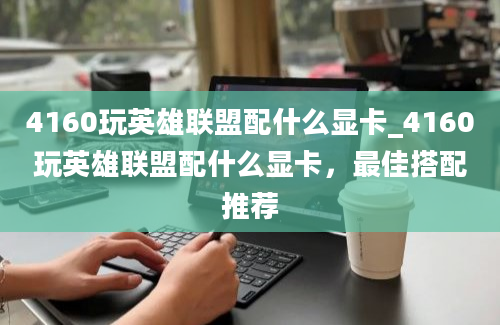 4160玩英雄联盟配什么显卡_4160玩英雄联盟配什么显卡,最佳搭配推荐
4160玩英雄联盟配什么显卡_4160玩英雄联盟配什么显卡,最佳搭配推荐 e31231v3玩英雄联盟配什么显卡_适合e31231v3玩英雄联盟的显卡推荐
e31231v3玩英雄联盟配什么显卡_适合e31231v3玩英雄联盟的显卡推荐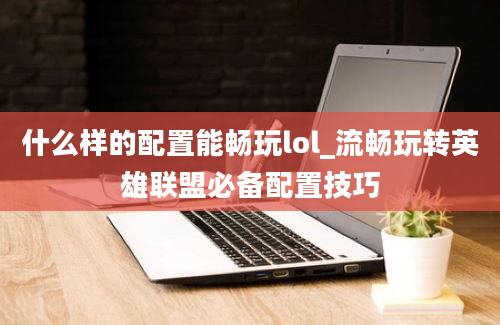 什么样的配置能畅玩lol_流畅玩转英雄联盟必备配置技巧
什么样的配置能畅玩lol_流畅玩转英雄联盟必备配置技巧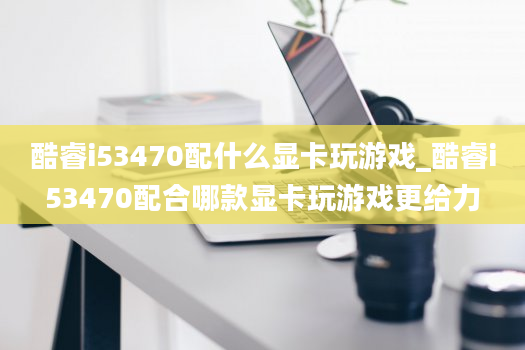 酷睿i53470配什么显卡玩游戏_酷睿i53470配合哪款显卡玩游戏更给力
酷睿i53470配什么显卡玩游戏_酷睿i53470配合哪款显卡玩游戏更给力