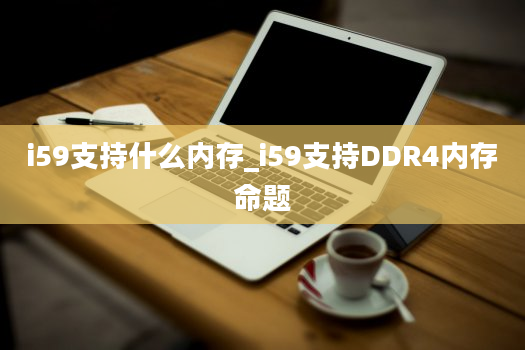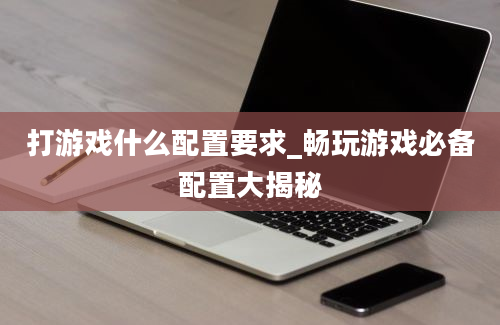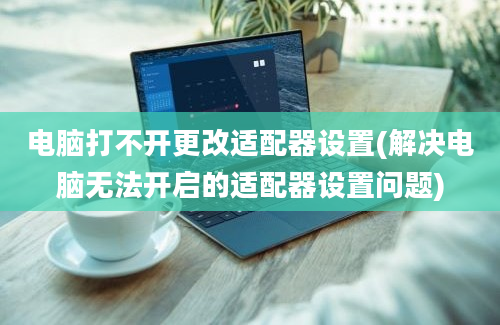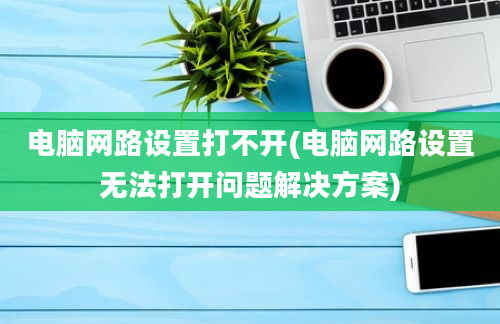Introduction
League of Legends, commonly known as LoL, is a popular online multiplayer game with a huge player base and a competitive professional scene. As the game continues to gain popularity, more and more players are taking to live streaming their gameplay on platforms like Twitch. However, to ensure a smooth and high-quality streaming experience, having the perfect setup is essential. In this article, we will explore the ideal configuration requirements for streaming League of Legends.
Hardware Requirements
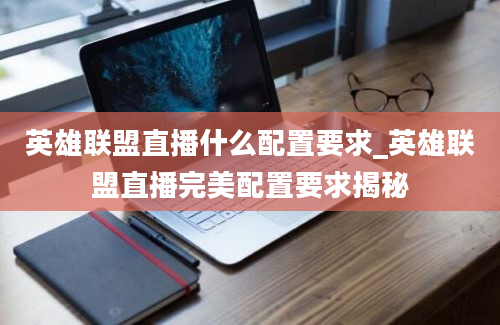
When it comes to streaming League of Legends, having a powerful hardware setup is crucial. A high-performance CPU, such as an Intel Core i7 or AMD Ryzen 7, is recommended to handle the encoding and streaming processes smoothly. Additionally, a dedicated graphics card, like an NVIDIA GeForce RTX series or AMD Radeon RX series, is essential for rendering the game graphics with high frame rates.
Internet Connection
Having a stable and high-speed internet connection is paramount for streaming League of Legends without any lag or interruptions. Ideally, a connection with at least 10 Mbps upload speed is recommended for streaming at 720p resolution. For higher quality streams at 1080p, a faster upload speed of 20 Mbps or more will be necessary. Using an ethernet connection instead of Wi-Fi can also help ensure a more stable connection.
Streaming Software
Choosing the right streaming software is key to producing high-quality streams of your League of Legends gameplay. Popular options like OBS (Open Broadcaster Software) and XSplit offer a range of customization options for encoding, bitrates, and scene transitions. It is important to configure the settings of your chosen software to optimize the stream quality while maintaining a stable performance.
Audio Setup
Having clear and balanced audio is essential for engaging and enjoyable streams. Invest in a good quality microphone to ensure your voice comes through crisp and clear to your viewers. Additionally, using a headset with noise-cancelling capabilities can help eliminate background noise and distractions during your stream.
Webcam and Overlays
While not mandatory, incorporating a webcam and overlays can enhance the viewing experience for your audience. A high-definition webcam can add a personal touch to your stream, allowing viewers to see your reactions and expressions while playing. Overlays, such as alerts for new followers or donations, can make your stream more interactive and engaging.
Optimizing Stream Settings
Ensuring that your stream settings are optimized for League of Legends gameplay is crucial for a smooth and visually appealing broadcast. Set the resolution to match your monitor's native resolution, and adjust the bitrate and encoding settings to maintain a balance between stream quality and performance. Experimenting with different settings and monitoring the stream quality during test runs can help you find the perfect configuration for your setup.
Conclusion
Streaming League of Legends can be a rewarding experience, both for the streamer and the viewers. By following the configuration requirements outlined in this article, you can create a seamless and professional streaming setup that showcases your gameplay in the best possible light. Remember to continually evaluate and fine-tune your setup to ensure a consistent and high-quality streaming experience for your audience.
 英雄联盟直播什么配置_英雄联盟直播最新游戏配置分享
英雄联盟直播什么配置_英雄联盟直播最新游戏配置分享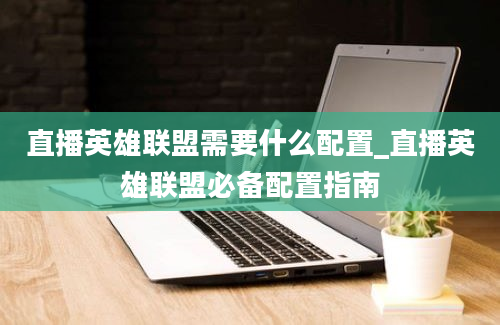 直播英雄联盟需要什么配置_直播英雄联盟必备配置指南
直播英雄联盟需要什么配置_直播英雄联盟必备配置指南 英雄联盟特效全开需要什么配置_英雄联盟特效全开配置要求
英雄联盟特效全开需要什么配置_英雄联盟特效全开配置要求 英雄联盟需要什么配置_英雄联盟推荐配置与要求
英雄联盟需要什么配置_英雄联盟推荐配置与要求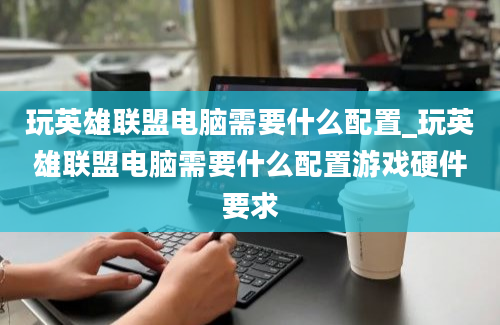 玩英雄联盟电脑需要什么配置_玩英雄联盟电脑需要什么配置游戏硬件要求
玩英雄联盟电脑需要什么配置_玩英雄联盟电脑需要什么配置游戏硬件要求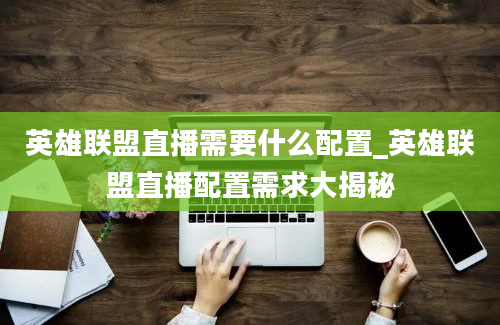 英雄联盟直播需要什么配置_英雄联盟直播配置需求大揭秘
英雄联盟直播需要什么配置_英雄联盟直播配置需求大揭秘 联盟需要什么配置_联盟核心配置要求
联盟需要什么配置_联盟核心配置要求 玩英雄联盟的主机需要什么配置_玩英雄联盟主机配置需求解析
玩英雄联盟的主机需要什么配置_玩英雄联盟主机配置需求解析