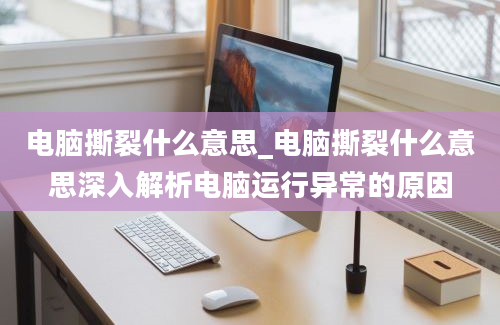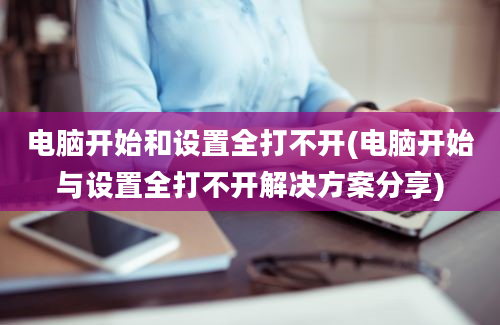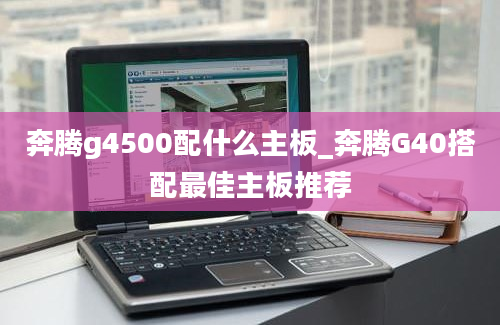Introduction
When it comes to experiencing issues with your computer's display, encountering a DVI flickering problem on a B85 motherboard can be frustrating. A flickering DVI connection can disrupt your work, gaming, or multimedia activities. In this article, we will explore the possible reasons behind the DVI flickering issue on a B85 motherboard and provide solutions to help you resolve it efficiently.
Possible Reasons for DVI Flickering on a B85 Motherboard

There are several potential causes for a DVI flickering problem on a B85 motherboard. These reasons can range from hardware issues to software conflicts. Below are some common factors that may lead to DVI flickering:
Loose or Damaged DVI Cable
One of the primary culprits behind DVI flickering issues is a loose or damaged DVI cable. If the cable connecting your monitor to the DVI port on the B85 motherboard is not securely plugged in or is worn out, it can result in intermittent connectivity, leading to flickering on the display.
Outdated Graphics Drivers
Another common cause of DVI flickering on a B85 motherboard is outdated or incompatible graphics drivers. Graphics drivers are essential software components that facilitate communication between the graphics card and the operating system. If the graphics drivers are outdated or incompatible with the motherboard, it can manifest as display issues such as flickering.
Incorrect Resolution or Refresh Rate Settings
Incorrect resolution or refresh rate settings can also trigger DVI flickering problems on a B85 motherboard. Setting the display resolution or refresh rate outside the optimal range supported by your monitor and graphics card can lead to flickering or screen tearing issues.
Overheating Graphics Card
Overheating can cause the graphics card on your B85 motherboard to malfunction, leading to display issues like DVI flickering. Insufficient cooling, dust buildup, or overclocking the graphics card beyond its capabilities can result in overheating, affecting display performance.
Electromagnetic Interference (EMI)
Electromagnetic interference from nearby electronic devices or power cables can disrupt the DVI signal transmission between the graphics card and the monitor, causing flickering on the display. EMI sources such as routers, cell phones, or fluorescent lights can interfere with the DVI connection stability.
Insufficient Power Supply
If the power supply unit (PSU) connected to your B85 motherboard is insufficient or failing to deliver stable power to the graphics card, it can lead to DVI flickering issues. Inadequate power supply can result in voltage fluctuations, impacting the display stability and causing flickering.
Conclusion
Experiencing DVI flickering problems on a B85 motherboard can be disruptive and frustrating, but understanding the potential causes behind this issue can help you troubleshoot and resolve it effectively. By addressing issues such as loose cables, outdated drivers, incorrect settings, overheating, EMI, and power supply issues, you can eliminate DVI flickering and enjoy a seamless display experience on your B85 motherboard.
Remember to troubleshoot each possible cause systematically to identify and resolve the root of the DVI flickering problem. If you encounter persistent issues despite troubleshooting, seeking professional assistance from a computer technician or hardware specialist may be necessary to diagnose and resolve the issue accurately.
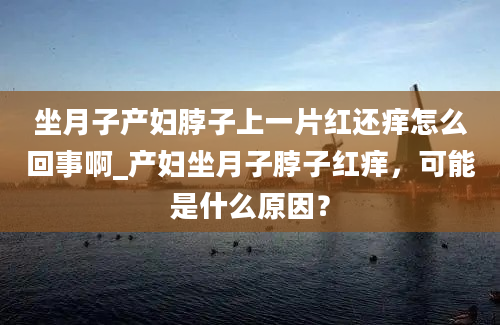 坐月子产妇脖子上一片红还痒怎么回事啊_产妇坐月子脖子红痒,可能是什么原因?
坐月子产妇脖子上一片红还痒怎么回事啊_产妇坐月子脖子红痒,可能是什么原因?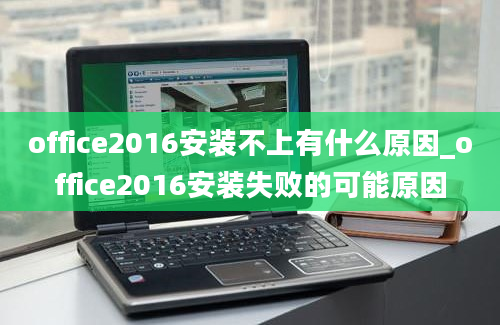 office2016安装不上有什么原因_office2016安装失败的可能原因
office2016安装不上有什么原因_office2016安装失败的可能原因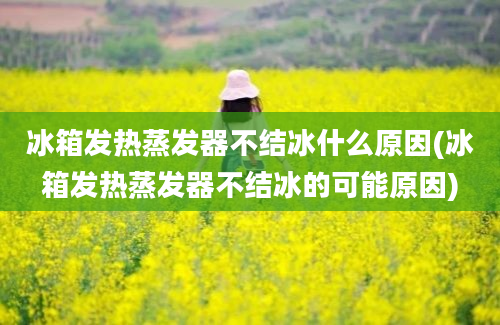 冰箱发热蒸发器不结冰什么原因(冰箱发热蒸发器不结冰的可能原因)
冰箱发热蒸发器不结冰什么原因(冰箱发热蒸发器不结冰的可能原因)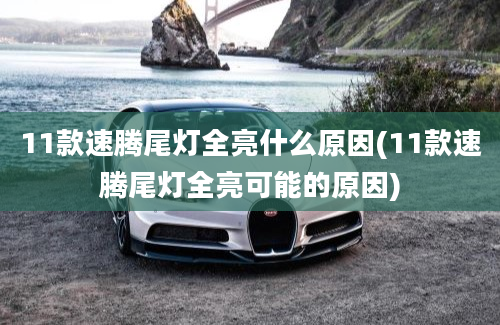 11款速腾尾灯全亮什么原因(11款速腾尾灯全亮可能的原因)
11款速腾尾灯全亮什么原因(11款速腾尾灯全亮可能的原因)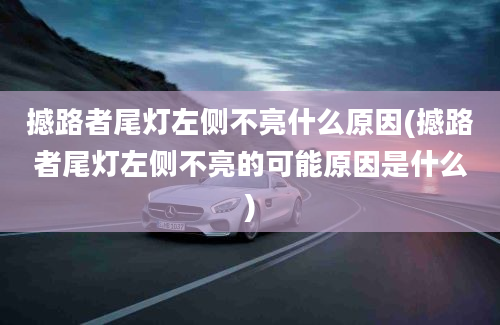 撼路者尾灯左侧不亮什么原因(撼路者尾灯左侧不亮的可能原因是什么)
撼路者尾灯左侧不亮什么原因(撼路者尾灯左侧不亮的可能原因是什么)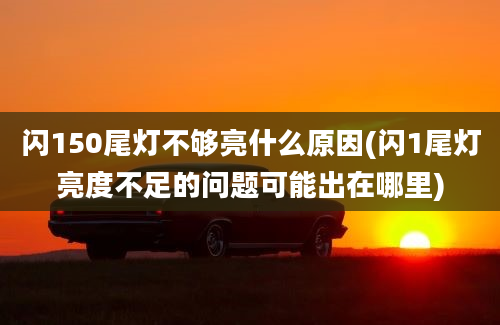 闪150尾灯不够亮什么原因(闪1尾灯亮度不足的问题可能出在哪里)
闪150尾灯不够亮什么原因(闪1尾灯亮度不足的问题可能出在哪里) 12速腾右尾灯亮不亮什么原因(探究12速腾右尾灯未亮的可能性)
12速腾右尾灯亮不亮什么原因(探究12速腾右尾灯未亮的可能性)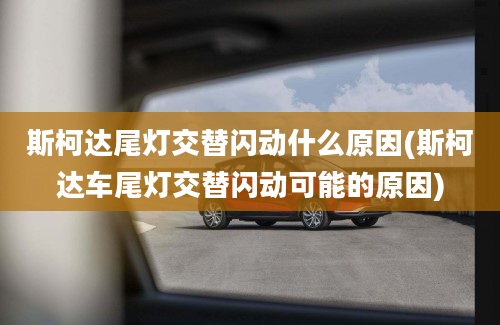 斯柯达尾灯交替闪动什么原因(斯柯达车尾灯交替闪动可能的原因)
斯柯达尾灯交替闪动什么原因(斯柯达车尾灯交替闪动可能的原因)